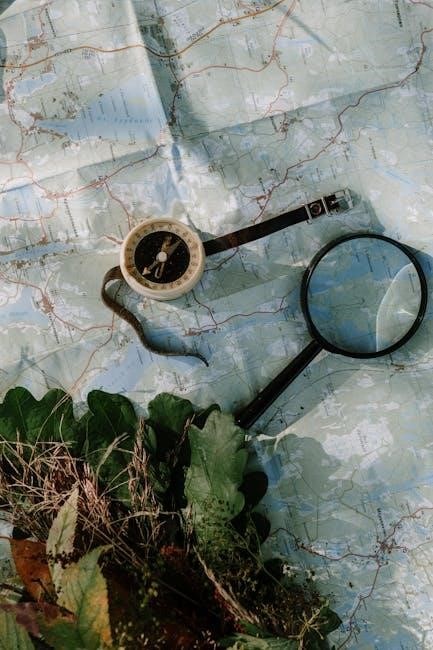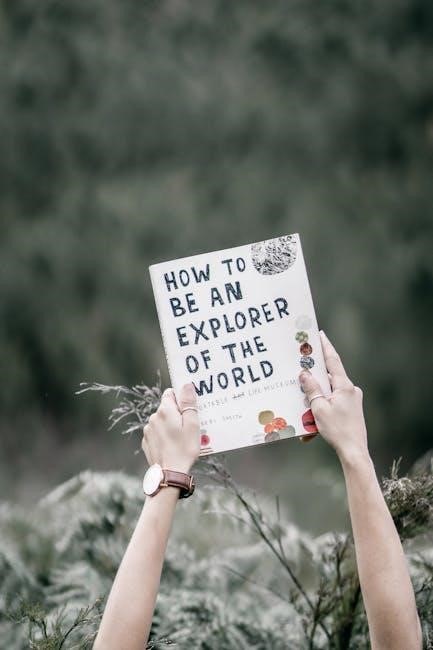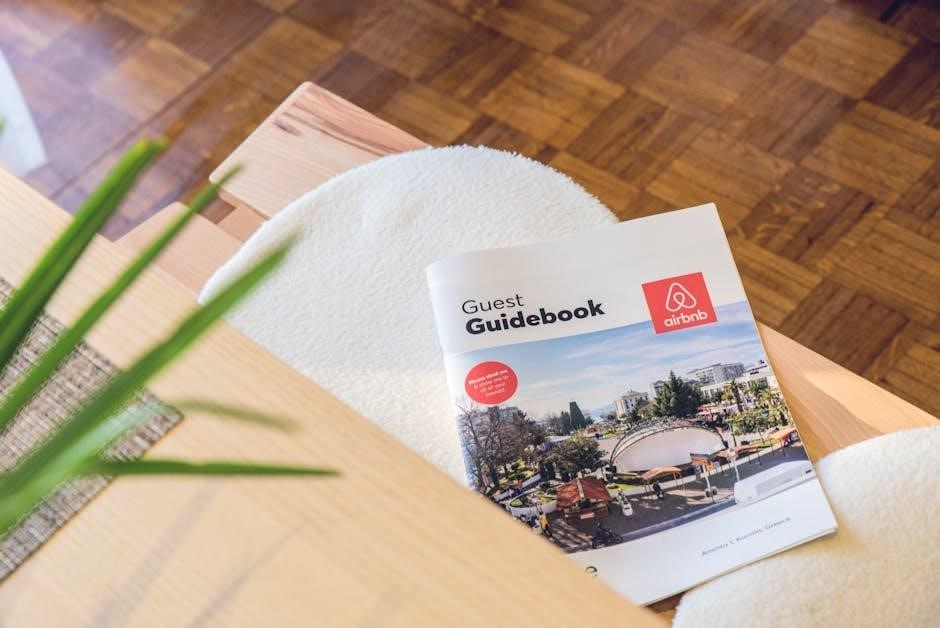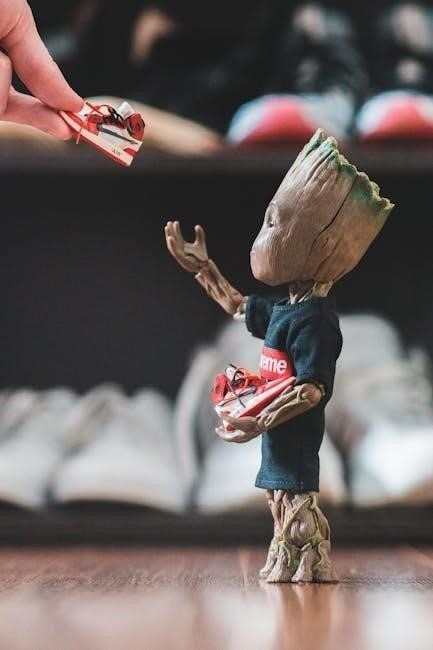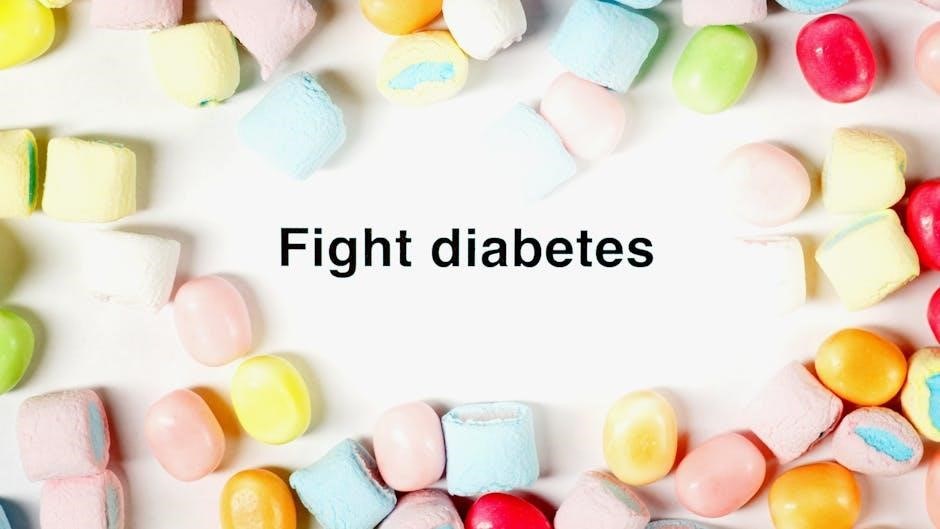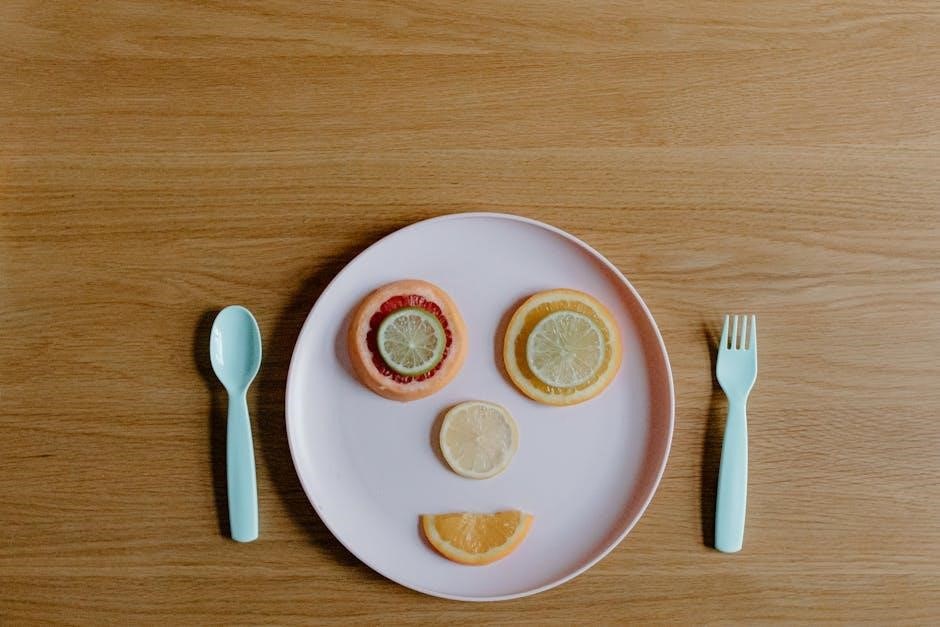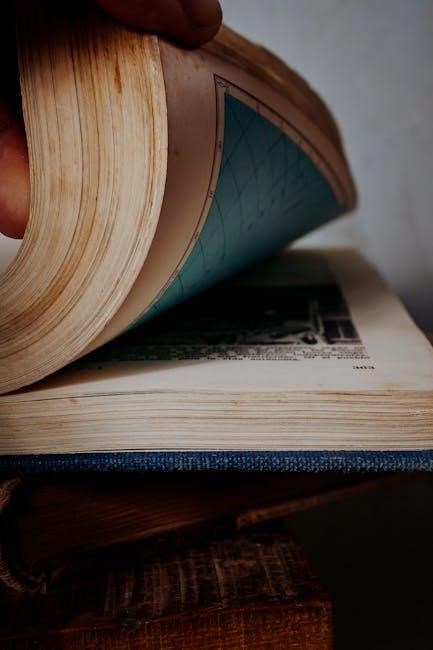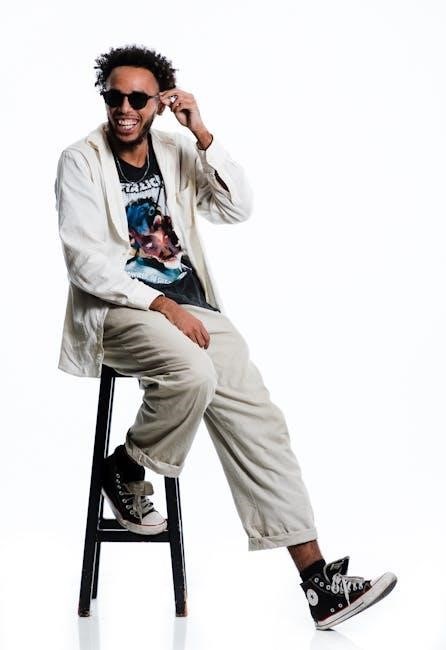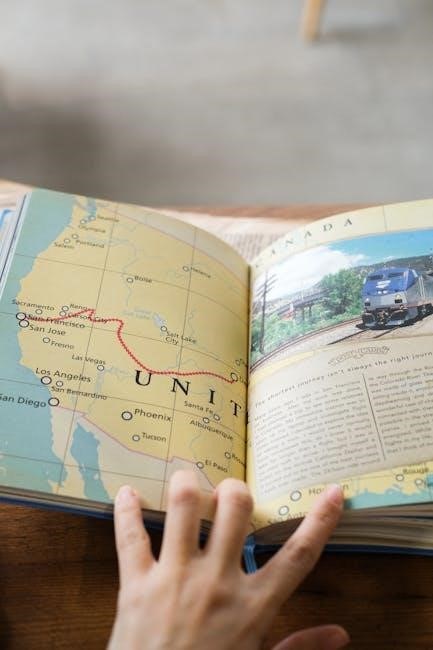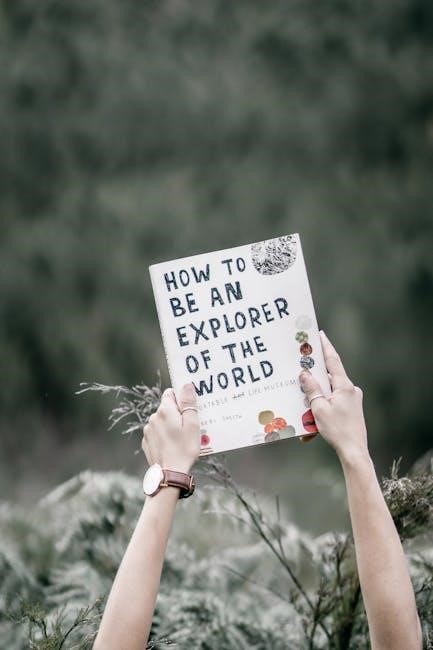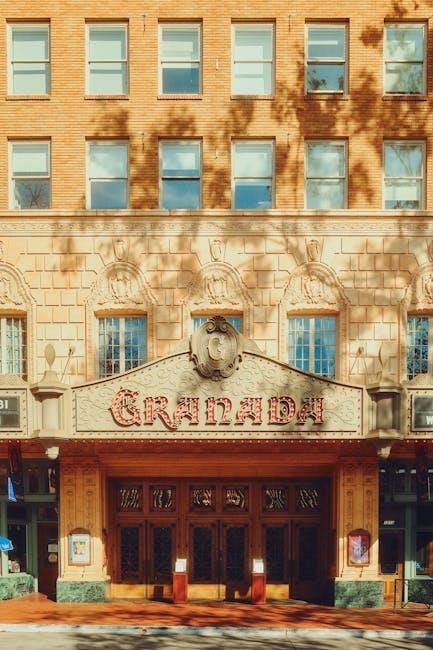William Shakespeare’s Julius Caesar explores themes of power, ambition, and fate through its tragic narrative. Study guides like SparkNotes and LitCharts provide in-depth analysis, summaries, and essay topics to enhance understanding of the play’s historical context, characters, and literary devices. These resources offer chapter-by-chapter breakdowns, explanations of key motifs, and review quizzes, making them essential tools for students and scholars alike.
1.1 Historical Context of the Play
Written around 1599, Julius Caesar is set in ancient Rome, depicting the events leading to Caesar’s assassination in 44 BCE. The play explores Rome’s transition from republic to empire, reflecting political tensions and power struggles. Shakespeare draws from historical records, blending factual events with dramatic interpretation. Sources like SparkNotes and LitCharts highlight the play’s historical accuracy and its portrayal of Rome’s societal dynamics during Caesar’s rise and fall.
1.2 William Shakespeare’s Perspective
Shakespeare’s Julius Caesar examines ambition, power, and morality through the lens of ancient Rome. His portrayal of Caesar’s rise and fall highlights the tension between personal ambition and public duty. Shakespeare’s perspective explores the complexities of human nature, revealing the motivations behind Caesar’s assassination and the ensuing power struggle. Study guides like SparkNotes delve into these themes, offering insights into Shakespeare’s dramatic interpretation of historical events.
1.3 Key Themes and Motifs
Central themes in Julius Caesar include the struggle for power, honor, and the conflict between fate and free will. Motifs like omens and storms symbolize chaos and impending doom. SparkNotes and LitCharts analyze these elements, providing insights into how they shape the play’s tragic narrative and character development, enriching the understanding of Shakespeare’s exploration of ambition, loyalty, and mortality.
Plot Summary
Julius Caesar follows Caesar’s rise, the conspiracy against him, and his assassination, leading to a power struggle among Brutus, Cassius, and Mark Antony, shaping Rome’s fate.
2.1 Act I: The Rise of Caesar
Act I opens with Caesar’s triumphant return to Rome, celebrated by the people. The soothsayer warns Caesar of the Ides of March, while Cassius and Brutus discuss their growing unease over Caesar’s rising power. The act establishes Caesar’s popularity, the senators’ fears, and the seeds of conspiracy, setting the stage for the conflict between Republican ideals and Caesar’s ambition.
2.2 Act II: The Conspiracy Unfolds
Act II reveals the deepening conspiracy against Caesar. Brutus, torn between loyalty to Caesar and allegiance to Rome, is manipulated by Cassius, who fuels his fears of Caesar’s ambition. The conspirators decide to strike during a Senate meeting, believing Caesar’s death will restore Roman liberty. Meanwhile, the soothsayer’s warning to Caesar intensifies the tension, foreshadowing the impending tragedy.
2.3 Act III: The Assassination and Aftermath
Act III marks the tragic climax as Brutus leads the conspirators in stabbing Caesar during a Senate meeting. Caesar’s final words, “Et tu, Brute?” reflect his deep betrayal. The conspirators celebrate, believing they’ve restored Roman liberty. Meanwhile, Mark Antony, sworn to avenge Caesar’s death, begins to rally support, setting the stage for future conflict. The soothsayer’s warning is fulfilled, plunging Rome into chaos.
2.4 Act IV: Power Struggle and Betrayal
Act IV highlights the escalating power struggle as Antony and Octavius form the Second Triumvirate, vowing to avenge Caesar’s death. Meanwhile, Brutus and Cassius face internal conflict, with Brutus accusing Cassius of corruption. Their strained alliance weakens their resolve. The act ends with Brutus and Cassius marching toward Philippi, where they will confront Antony and Octavius, setting the stage for their eventual defeat and betrayal.
2.5 Act V: The Final Confrontation
Act V culminates in the Battle of Philippi, where Antony and Octavius confront Brutus and Cassius. The battle turns disastrous for the conspirators, with Cassius mistakenly believing defeat is imminent and taking his life. Brutus, realizing their cause is lost, also kills himself. Antony and Octavius emerge victorious, marking the end of the Republic and the rise of the Empire. Caesar’s legacy endures.

Main Characters

The play centers around Julius Caesar, Brutus, Cassius, and Mark Antony. Caesar embodies ambition, Brutus represents idealism, Cassius masterminds the conspiracy, and Antony delivers powerful oratory. Their complex interactions drive the plot, exploring themes of loyalty, power, and betrayal.
3.1 Julius Caesar: The Tragic Hero

Julius Caesar, as the tragic hero, embodies ambition and confidence, rising to power with charisma and strength. His tragic flaw lies in his overconfidence, leading to his downfall. Shakespeare portrays Caesar’s ascent and assassination, highlighting his impact on Rome and the subsequent power struggle, making him a central, complex figure in the play.
3.2 Brutus: The Idealist
Brutus, driven by loyalty to Rome and a desire to preserve its Republic, becomes the tragic idealist. Torn between his friendship with Caesar and duty to the state, he consents to the conspiracy. His soliloquy reveals deep internal conflict, showcasing his moral struggle and ultimate decision to prioritize Rome’s liberty over personal ties, leading to devastating consequences.
3.3 Cassius: The Mastermind
Cassius, a cunning strategist, orchestrates the conspiracy against Caesar. Motivated by jealousy and fear of Caesar’s rising power, he manipulates others, including Brutus, to join his cause. His intelligent and calculating nature makes him the driving force behind the plot, yet his actions reveal a deep-seated resentment and ambition that ultimately lead to his downfall.
3.4 Mark Antony: The Orator
Mark Antony, a loyal supporter of Caesar, emerges as a skilled orator and political strategist. His famous funeral speech masterfully sways public opinion, turning the crowd against the conspirators. Antony’s emotional appeal and rhetorical brilliance highlight his ability to manipulate perceptions, ultimately positioning him as a key player in the power struggle following Caesar’s assassination.
Themes
The play explores themes of power, ambition, loyalty, and fate versus free will. These elements shape the tragic narrative, highlighting the complexities of human nature and political intrigue.
4.1 The Struggle for Power
In Julius Caesar, the struggle for power is central, as Rome’s political elite vie for control. Caesar’s rise and assassination spark a brutal fight for dominance among senators and generals. This theme reflects the fragility of authority and the dangerous consequences of unchecked ambition, as depicted in Brutus’s internal conflict and Antony’s cunning rise to power.
4.2 Honor and Loyalty
Honor and loyalty are central themes in Julius Caesar, as characters grapple with conflicting obligations. Brutus, torn between loyalty to Caesar and duty to Rome, embodies this struggle. His decision to join the conspiracy reflects the clash between personal honor and political loyalty, while Caesar’s own ambition challenges the Roman ideals of integrity and devotion to the state.
4.3 Fate vs. Free Will

In Julius Caesar, fate and free will intertwine, shaping the characters’ destinies. Caesar’s belief in fate is evident when he disregards the soothsayer’s warning, while Brutus’s decision to conspire illustrates free will. The play suggests that fate often prevails, yet individual choices can influence events, creating a complex interplay between predetermined outcomes and personal agency, highlighting the tragic consequences.
Symbolism and Motifs
The play employs vivid symbolism, such as the storm, representing chaos, and Caesar’s ghost, embodying guilt and fate. These motifs underscore the themes of turmoil and destiny.
5.1 The Storm: A Symbol of Chaos
The storm in Julius Caesar symbolizes the chaos and turmoil that accompanies Caesar’s rise and fall. It reflects the political and social upheaval in Rome, foreshadowing the assassination and its aftermath. The tempest mirrors the internal conflict among characters, emphasizing the clash between fate and free will, while also creating a tense, ominous atmosphere that heightens the play’s dramatic tension and supernatural undertones.
5.2 Caesar’s Ghost: A Haunting Reminder
Caesar’s ghost appears to Brutus, symbolizing guilt and the consequences of his betrayal. The ghost serves as a haunting reminder of Caesar’s lingering influence and the turmoil his death unleashed. It embodies the supernatural elements of the play, emphasizing the psychological and political aftermath of the assassination while underscoring themes of fate, retribution, and the enduring legacy of Caesar’s rule.

Analysis of Major Scenes
Key scenes like the Soothsayer’s warning, Brutus’s soliloquy, and Mark Antony’s funeral speech are pivotal, revealing character motivations and driving the tragic progression of the plot forward.
6.1 The Soothsayer’s Warning
The Soothsayer’s warning to Caesar, “Beware the Ides of March,” is a pivotal moment in Act 1, Scene 2. Caesar dismisses it, showcasing his arrogance, while the prophecy later proves true. This scene highlights the tension between fate and free will, a central theme, and sets the stage for Caesar’s tragic downfall. SparkNotes and LitCharts analyze this moment as a key element in the play’s dramatic progression.
6.2 Brutus’s Soliloquy
Brutus’s soliloquy in Act 2, Scene 1, reveals his internal conflict over assassinating Caesar. He weighs personal loyalty against perceived threats to Rome’s liberty, rationalizing his decision as noble. This moment highlights Brutus’s idealism and moral struggle, showcasing Shakespeare’s exploration of honor, patriotism, and the complexities of leadership. SparkNotes and LitCharts delve into Brutus’s psychological depth and the soliloquy’s dramatic significance.
6.3 Mark Antony’s Funeral Speech
Mark Antony’s funeral speech masterfully manipulates the crowd, turning their sympathy for Brutus into outrage against Caesar’s assassins. Using emotional appeals and rhetorical brilliance, Antony honors Caesar’s legacy while subtly undermining Brutus’s justification. This speech exemplifies Antony’s cunning and oratory skills, shifting public sentiment and setting the stage for future conflict. Study guides like SparkNotes highlight its dramatic impact and strategic brilliance.
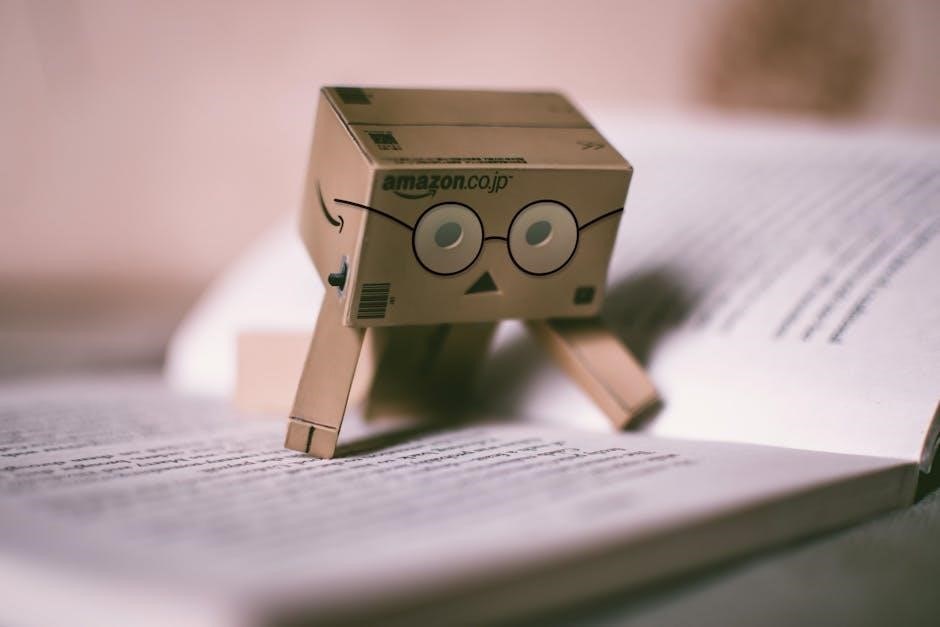
Study Resources
SparkNotes and LitCharts offer comprehensive guides for Julius Caesar, featuring summaries, analysis, and essay topics. These resources provide in-depth insights, helping students grasp key themes, characters, and plot points effectively.
7.1 SparkNotes Literature Guide
SparkNotes’ Julius Caesar guide offers in-depth chapter summaries, analysis of themes like power and betrayal, and study tools. It includes a detailed plot overview, character insights, and essay topics, aiding students in understanding Shakespeare’s exploration of ambition and fate; The guide is designed for efficient learning, making complex concepts accessible and engaging for readers of all levels.
7.2 LitCharts Study Guide
LitCharts, created by the team behind SparkNotes, provides a comprehensive analysis of Julius Caesar, featuring detailed summaries, character maps, and theme explanations. It breaks down key events, motifs, and symbols, offering visual aids like color-coded charts. This guide is praised for its clarity and depth, helping students grasp Shakespeare’s exploration of power, loyalty, and fate in ancient Rome.
7.3 Essay Topics and Review Quizzes
SparkNotes and LitCharts offer engaging essay topics and review quizzes to test comprehension of Julius Caesar. These tools help students analyze themes like ambition and honor, while quizzes reinforce understanding of plot and characters. Essay prompts encourage critical thinking, making these resources invaluable for homework, exams, and deeper exploration of Shakespeare’s timeless tragedy.