Understanding the “Warning Malfunction: See Owner’s Manual” Issue in Nissan Rogue
This warning light commonly appears in Nissan Rogue models, often linked to sensor malfunctions, ADAS system glitches, or electrical issues. It prompts drivers to consult the owner’s manual for guidance.
The “Warning Malfunction: See Owner’s Manual” light in the Nissan Rogue is a general indicator of a system issue. It illuminates when the vehicle detects a problem with sensors, ADAS, or electrical components. This light is not specific to one system but serves as a broad alert, prompting the driver to consult the owner’s manual for guidance. Drivers have reported this light appearing in various situations, such as after extended parking or while driving, often related to front crash detection or sensor malfunctions. The issue is common across multiple Rogue models, including 2019, 2020, and 2022 versions. While it can be alarming, the light is designed to notify the driver of potential issues that may require immediate attention. In some cases, simply restarting the vehicle or cleaning sensors resolves the issue. However, persistent warnings may indicate more serious underlying problems that need professional diagnosis.
Common Causes of the Malfunction Warning
The “Warning Malfunction: See Owner’s Manual” in Nissan Rogue often stems from sensor-related issues. Dirty or faulty sensors, particularly in the front crash detection system, can trigger this alert. Additionally, electrical system problems, such as a weak battery or faulty wiring, may cause the warning to appear. Software glitches within the ADAS system are another common cause, as they can disrupt communication between sensors and the vehicle’s computer. In some cases, the issue arises after the car has been parked for an extended period, suggesting possible battery drain or system reset issues. Drivers have also reported this warning during the use of features like cruise control, indicating potential malfunctions in radar or camera systems. While some issues can be resolved by restarting the vehicle, persistent warnings may signal more serious underlying problems requiring professional attention.
Role of the Advanced Driver-Assistance Systems (ADAS)
The Advanced Driver-Assistance Systems (ADAS) in the Nissan Rogue play a critical role in triggering the “Warning Malfunction: See Owner’s Manual” alert; These systems, including radar sensors, cameras, and adaptive cruise control, are designed to enhance safety and driving convenience. However, when these systems malfunction, they can disable features like automatic emergency braking, lane departure warning, and adaptive cruise control. A common issue is the ADAS system being taken offline due to faulty sensors or software glitches, which often results in the warning light appearing. Drivers have reported that this malfunction can occur unexpectedly, even while using features like cruise control, indicating a possible disruption in sensor communication. In some cases, the problem is linked to dirty sensors, which can be resolved by cleaning them. However, persistent issues may require professional diagnosis to repair or replace faulty components and restore ADAS functionality.
Sensor-Related Malfunctions
Sensor-related malfunctions are a leading cause of the “Warning Malfunction: See Owner’s Manual” alert in Nissan Rogue vehicles. The ADAS system relies heavily on sensors like radar, cameras, and ultrasonic sensors to function properly. Dirt, debris, or obstruction of these sensors can disrupt their ability to detect surroundings, triggering the warning light; For instance, a dirty front radar sensor or a clogged camera lens can disable features like adaptive cruise control or automatic emergency braking. Moisture or condensation within the sensors can also cause temporary malfunctions. In some cases, physical damage to sensors or wiring issues may lead to persistent problems. Drivers have reported that cleaning the sensors or allowing them to dry can sometimes resolve the issue. However, if the malfunction persists, professional inspection and replacement of faulty sensors may be necessary to restore system functionality and eliminate the warning.

Battery and Electrical System Issues
Battery and electrical system problems can trigger the “Warning Malfunction: See Owner’s Manual” alert in Nissan Rogue vehicles. A weak or depleted battery may not provide sufficient power to support the advanced systems, causing the warning light to illuminate. This is especially common after prolonged periods of inactivity, as the battery’s voltage drops below the threshold required for proper system operation. Corrosion on battery terminals or faulty electrical connections can also disrupt communication between components, leading to malfunctions. Additionally, issues with the alternator or charging system can prevent the battery from recharging properly, further exacerbating the problem. Drivers have reported that charging the battery or addressing electrical connections can sometimes resolve the issue temporarily. However, persistent problems may require professional diagnosis to identify and repair underlying electrical faults, ensuring the vehicle’s systems function as intended.
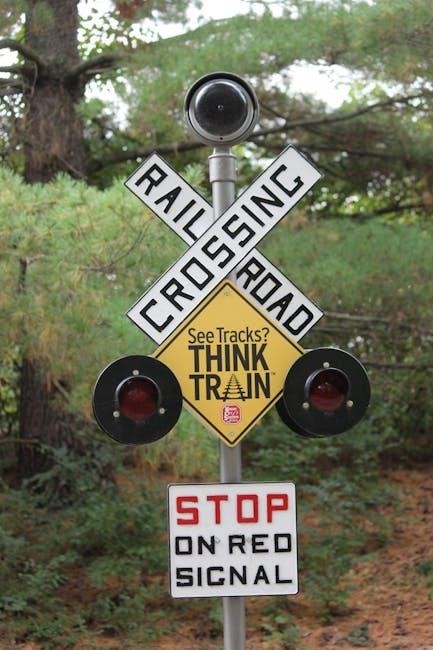
Software Glitches and Updates
Software glitches and outdated firmware can also trigger the “Warning Malfunction: See Owner’s Manual” message in Nissan Rogue vehicles. These issues often arise when the vehicle’s advanced systems, such as ADAS, experience unexpected errors or fail to communicate properly; In some cases, the problem may occur after a software update is interrupted or corrupted, causing system instability. Drivers have reported that restarting the vehicle or allowing it to sit for a period of time can sometimes resolve the issue temporarily. However, persistent glitches may require updating or re-flashing the software to restore proper functionality. Nissan periodically releases software updates to address such malfunctions, and owners are advised to check for the latest updates through the Nissan website or dealership. If the problem persists, professional diagnostics may be necessary to identify and resolve underlying software-related faults, ensuring the vehicle operates safely and efficiently.

Diagnosing the Problem
When the “Warning Malfunction: See Owner’s Manual” appears, drivers should first consult the manual for guidance. Check for obvious issues like dirty sensors or software glitches, and restart the vehicle to reset systems.
Immediate Steps to Take When the Warning Appears
When the “Warning Malfunction: See Owner’s Manual” light appears, drivers should remain calm and follow these steps:
- Stop and Restart the Vehicle: Turn off the engine, wait a few minutes, and restart to reset the system.
- Check for Obvious Issues: Look for signs of sensor blockage, such as dirt on cameras or radar sensors, which can trigger the warning.
- Consult the Owner’s Manual: Refer to the manual for specific guidance on the warning light and potential causes.
- Assess Safety: If the vehicle’s ADAS features are offline, exercise extra caution while driving until the issue is resolved.
These immediate actions can help identify or temporarily resolve the malfunction, ensuring safer operation of the Nissan Rogue.
Consulting the Owner’s Manual for Guidance
The owner’s manual is the first resource to consult when the “Warning Malfunction: See Owner’s Manual” light appears. It provides detailed explanations of warning lights and their potential causes.
- Locate Relevant Sections: The manual typically dedicates sections to warning lights and indicators, often found in the “Instruments and Controls” or “Maintenance and Do-It-Yourself” sections.
- Understand the Symbol: The manual includes images of warning symbols, helping drivers identify the specific issue, such as sensor malfunctions or system errors.
- Follow Troubleshooting Steps: Many manuals offer step-by-step guidance for addressing common issues, such as resetting systems or cleaning sensors.
- Reference Page Numbers: For Nissan Rogue models, sections like pages 2-11 or 2-31 often detail warning messages and their solutions.

By consulting the manual, drivers can gain clarity on the issue and determine whether it requires professional attention or can be resolved independently.
Nissan’s Recall History Related to Malfunction Issues
Nissan has faced several recalls related to malfunction issues in Rogue models. One notable recall involved over 809,000 SUVs in the U.S. and Canada due to a key malfunction that could cause the ignition to shut off while driving. Another recall addressed sensor malfunctions in the Advanced Driver-Assistance Systems (ADAS), particularly affecting the front radar sensor, which could disable critical safety features like automatic emergency braking. These recalls highlight Nissan’s efforts to address systemic issues that may trigger the “Warning Malfunction: See Owner’s Manual” light. Owners are encouraged to check their vehicle’s recall status through Nissan’s official website or local dealerships to ensure all necessary updates and repairs are performed. Regular software updates and inspections are crucial to prevent such malfunctions and maintain vehicle safety.
Addressing the Malfunction
Start by cleaning or replacing faulty sensors and updating software. Check the electrical system for weak batteries or faulty connections. Restarting the vehicle after addressing these issues often resolves the warning.
Cleaning or Replacing Faulty Sensors

Cleaning or replacing faulty sensors is a common solution for the “Warning Malfunction” issue in Nissan Rogue. Dirt or debris on sensors, especially in the front-end crash detection system, can trigger the warning. Turning off the engine and restarting the vehicle after a few minutes may resolve the issue if it’s due to a temporary glitch. However, if the problem persists, inspecting and cleaning the sensors is recommended. For more severe cases, replacing damaged sensors may be necessary. Regular maintenance and checks can prevent future malfunctions, ensuring optimal performance of the vehicle’s advanced systems.

Updating Software and Firmware
Updating the software and firmware in your Nissan Rogue is crucial for resolving the “Warning Malfunction” issue. Outdated software can cause system glitches, leading to the warning light. Check for available updates through the Nissan website or visit a certified dealership. The Advanced Driver-Assistance Systems (ADAS) rely on the latest software to function properly. If the warning persists after a restart, updating the system may resolve the issue. Ensure all sensors and modules are running the most recent firmware to maintain optimal performance and safety. Regular software updates can prevent future malfunctions and enhance the overall driving experience. If unsure, consult a professional technician for assistance.
Preventative Maintenance to Avoid Future Issues
Preventative maintenance is key to avoiding the “Warning Malfunction” issue in your Nissan Rogue. Regularly clean the sensors, especially the front radar and cameras, as dirt or debris can trigger false alerts. Check the battery health and electrical connections to ensure proper power supply to the ADAS system. Schedule periodic inspections with a certified technician to identify and address potential issues early. Additionally, keep your vehicle’s software and firmware up to date, as outdated systems can lead to malfunctions. Finally, follow the recommended maintenance schedule outlined in the owner’s manual to ensure all components are functioning optimally. By taking these proactive steps, you can reduce the likelihood of encountering the warning light and maintain a safe, reliable driving experience.
Final Thoughts and Recommendations
In addressing the “Warning Malfunction: See Owner’s Manual” issue in the Nissan Rogue, it’s crucial to approach the problem systematically. First, drivers should consult the owner’s manual to understand the specific warning and its implications. This document provides detailed explanations of various warning lights and their possible causes, serving as a valuable initial resource. If the issue persists, inspecting and cleaning sensors, especially those related to the ADAS system, can often resolve the problem. Additionally, ensuring that all software and firmware are up to date is essential, as outdated systems may lead to malfunctions. In cases where these steps do not rectify the issue, it is recommended to seek professional assistance from a certified Nissan technician. Regular maintenance and prompt attention to warning signs can help prevent future occurrences and ensure the vehicle operates safely and efficiently. By following these steps, Nissan Rogue owners can effectively address and prevent the “Warning Malfunction” issue.
