The FreeStyle Lite Monitor is a portable blood glucose monitor designed for easy use, requiring only 0.3 microliters of blood for accurate readings. Its compact design and user-friendly interface make it ideal for managing diabetes on the go. The device comes with a comprehensive manual, ensuring users can navigate its features, such as quick test results and memory storage, with ease. This guide provides detailed instructions to help users master the monitor’s functionality and maintain proper glucose tracking.
1.1 Overview of the FreeStyle Lite Blood Glucose Monitoring System
The FreeStyle Lite Blood Glucose Monitoring System is a portable and user-friendly device designed for accurate blood sugar testing. It requires only 0.3 microliters of blood for a test, making it convenient for daily use. The system includes a monitor, lancing device, test strips, and a carry case. It supports testing from fingers, palms, and forearms, providing quick results for effective diabetes management. Part of Abbott’s innovative line, it ensures reliable and easy glucose tracking.
1.2 Importance of Proper Use and Maintenance
Proper use and maintenance of the FreeStyle Lite Monitor are essential for accurate readings and longevity. Always follow the manual’s instructions for testing and cleaning. Regularly replacing the battery and using only compatible test strips ensures optimal performance. Improper handling can lead to errors, making consistent maintenance crucial for reliable blood glucose monitoring and effective diabetes care.
Contents of the FreeStyle Lite Manual
The FreeStyle Lite Manual includes detailed instructions for setup, testing, and maintenance. It covers monitor features, compatible test strips, and troubleshooting, ensuring comprehensive user guidance and support.
2.1 What’s Included in the Package
The FreeStyle Lite package includes a blood glucose monitor, lancing device, carrying case, 10 lancets, and a user manual. Test strips are sold separately. The monitor is pre-set for quick use, with no coding required. Additional items like a battery and test strip sampler may be included. The package is designed for convenience, providing everything needed to start monitoring blood glucose effectively and efficiently.
2.2 Key Features of the FreeStyle Lite Monitor
The FreeStyle Lite Monitor is a portable, easy-to-use device requiring only 0.3 microliters of blood for accurate readings. It delivers results in seconds and stores up to 400 test results with dates and times. The monitor is pre-set for quick use, with no coding needed, and features a backlit screen for clear visibility. Its user-friendly design makes it an ideal choice for managing blood glucose levels effectively and discreetly.

System Requirements and Compatibility
The FreeStyle Lite Monitor is compatible with FreeStyle Lite test strips and lancets. It does not require software or app integration for basic operation, ensuring simplicity and ease of use.
3.1 Compatibility with Test Strips and Lancets
The FreeStyle Lite Monitor is designed to work exclusively with FreeStyle Lite test strips and compatible lancets. These test strips require only 0.3 microliters of blood for accurate results. The lancing device provided ensures a precise blood sample. Using unauthorized strips or lancets may lead to inaccurate readings or device malfunction. Always use Abbott-approved products for optimal performance and reliable glucose monitoring. Refer to the manual for a list of compatible accessories.
3.2 Software and App Integration (if applicable)
The FreeStyle Lite Monitor does not require software or app integration for basic operation. It functions as a standalone device, providing immediate blood glucose readings. While it doesn’t connect to mobile apps, its portability and simplicity make it a reliable choice for quick glucose tracking. For advanced data management, users may consider pairing it with compatible diabetes management software, though this is not necessary for its core functionality. Refer to the manual for details on any optional connectivity features.

Setting Up the FreeStyle Lite Monitor
The FreeStyle Lite Monitor operates independently without requiring software or app integration, ensuring straightforward functionality. Its portability and reliability make it ideal for quick glucose tracking. While it doesn’t connect to mobile apps, users can explore compatible diabetes management software for advanced data tracking, though this isn’t necessary for its primary use. The manual provides guidance on any optional connectivity features available.
4.1 Installing the Battery
To install the battery in your FreeStyle Lite Monitor, first locate the battery compartment on the back of the device. Open it by sliding the cover downward. Insert a new lithium battery (CR2032), ensuring the plus sign is facing upward. Align the battery correctly to avoid any issues. Replace the cover securely. The monitor will automatically power on after proper installation. Always use a new battery for optimal performance and to avoid errors during testing.
4.2 Setting the Date and Time
Turn on the FreeStyle Lite Monitor and navigate to the settings menu. Use the arrow keys to select “Date & Time.” Adjust the month, day, and year using the directional buttons, then move to the hour and minute fields. Confirm each selection by pressing the “OK” or confirm button. Ensure the correct date and time are set for accurate test result recording. Proper settings are crucial for maintaining precise glucose monitoring records.
Using the FreeStyle Lite Monitor
Insert a FreeStyle Lite test strip into the monitor, then apply a small blood sample to the test area. The device will display your glucose level within seconds.
5.1 Performing a Blood Glucose Test
To perform a blood glucose test with the FreeStyle Lite Monitor, insert a test strip into the meter. Prick your finger or alternative site (like the palm or forearm) using the lancing device. Apply a small blood sample to the test strip. The monitor will display your glucose level within seconds. Ensure your hands are clean and dry for accurate results. Refer to the manual for detailed instructions.
5.2 Understanding the Testing Process
The FreeStyle Lite Monitor requires a small blood sample to measure glucose levels. Insert a test strip, prick your skin with the lancing device, and apply the blood sample. The monitor displays results in seconds. Ensure proper technique, like clean hands and correct lancing depth, for accurate readings. Avoid touching the test strip’s reactive area. Refer to the manual for troubleshooting common testing errors and tips for consistent results.
FreeStyle Lite Test Strips
The FreeStyle Lite Test Strips are designed for accurate blood glucose measurement, requiring only 0.3 microliters of blood. They feature no-coding technology for convenience and ease of use, ensuring reliable results. These strips are specifically compatible with the FreeStyle Lite Monitor, providing precise readings to help manage diabetes effectively.
6.1 Handling and Storage Instructions
Always handle FreeStyle Lite Test Strips with clean, dry hands to avoid contamination. Store them in their original vial at room temperature (below 86°F) and away from moisture. Do not expose strips to extreme temperatures or humidity, as this may affect accuracy. Use strips within the expiration date printed on the vial. Keep the vial tightly closed when not in use to maintain strip quality and ensure reliable test results.
6.2 Correct Use of Test Strips
Insert a FreeStyle Lite Test Strip into the monitor until it clicks. Use the lancing device to obtain a blood sample. Gently touch the strip to the blood drop, filling it completely. Each strip is for single use to ensure accuracy and prevent contamination. Dispose of used strips safely. Handle strips with clean, dry hands and avoid touching the test area to maintain reliability.

The Lancing Device
The lancing device is included in the FreeStyle Lite package, aiding in obtaining blood samples for glucose testing. It is designed for safe and precise use, ensuring minimal discomfort during blood collection. The device comes with removable lancets, which are essential for maintaining hygiene and preventing cross-contamination. Proper handling and storage are crucial to maintain its effectiveness and longevity.
7.1 How to Use the Lancing Device
To use the lancing device, insert a lancet into the device following the manufacturer’s instructions. Set the depth adjustment based on your skin type. Gently press the device against your fingertip or alternative site. Activate the lancing mechanism to obtain a blood sample. Ensure the device is cleaned and stored properly after use. Always use a new lancet for each test to maintain hygiene and prevent infection.
7.2 Tips for Pain-Free Testing
For pain-free testing, warm your hands before lancing to increase blood flow. Use the side of your fingertip instead of the center, as it’s less sensitive. Adjust the lancing device depth based on your skin type. Lancets should be used only once to ensure sharpness. Keep the device clean and store it properly to avoid contamination. These steps help minimize discomfort during blood glucose testing.

Maintenance and Care
Regularly clean the monitor with a soft cloth and avoid exposure to extreme temperatures or moisture. Store the device in its case to protect it from damage. Ensure proper handling of test strips and lancets, and replace the battery as needed to maintain optimal performance and accuracy of your FreeStyle Lite Monitor.
8.1 Cleaning the Monitor
To maintain your FreeStyle Lite Monitor, clean it gently with a soft, dry cloth. Avoid using harsh chemicals, alcohol, or abrasive materials, as they may damage the screen or casing. For stubborn stains, slightly dampen the cloth with water, but ensure no moisture enters the device. Regular cleaning prevents contamination and ensures accurate readings. Always allow the monitor to dry completely before use or storage to maintain its functionality and longevity.
8.2 Replacing the Battery
To replace the battery in your FreeStyle Lite Monitor, locate the battery compartment at the back or bottom. Open it by sliding the cover or using a screwdriver if needed. Remove the old battery and dispose of it properly. Insert the new battery, ensuring it’s a lithium CR2032 type and correctly aligned. Close the compartment securely and test the monitor by turning it on to confirm it’s functioning properly.
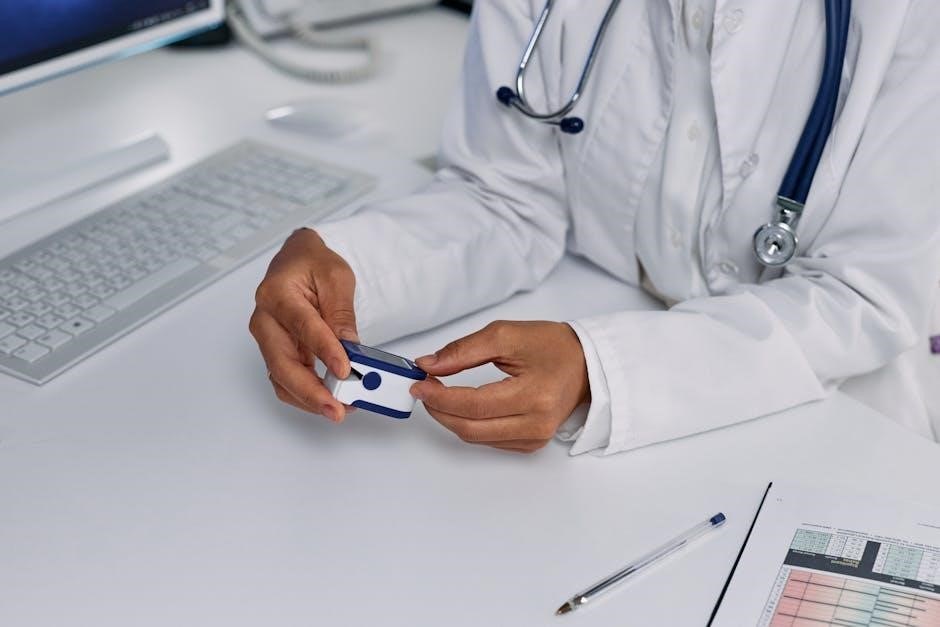
Troubleshooting Common Issues
Common issues with the FreeStyle Lite Monitor include error codes, incorrect readings, or device malfunctions. Check the test strip for damage, ensure proper battery installation, and restart the monitor if necessary. Refer to the manual for specific error solutions or contact customer support for further assistance.
9.1 Error Messages and Solutions
The FreeStyle Lite Monitor displays specific error codes to help identify issues. For example, “E-1” may indicate a problem with the test strip, while “LO” suggests a low blood glucose reading. If an error occurs, turn off the device, wait a few seconds, and restart it. If the issue persists, refer to the manual for detailed solutions or contact Abbott Diabetes Care customer support for assistance. Ensure all components are used correctly to avoid recurring errors.
9.2 Resolving Testing Errors
Common testing errors with the FreeStyle Lite Monitor include incorrect test strip insertion or insufficient blood samples. If an error occurs, retest with a new strip, ensuring proper placement and adequate blood volume. If issues persist, check the strip’s expiration date or contamination. Refer to the manual for troubleshooting guides or contact Abbott Diabetes Care support for further assistance. Always follow the device’s instructions to ensure accurate and reliable results.

Understanding Your Results
The FreeStyle Lite Monitor provides clear blood glucose readings, helping users interpret their results accurately. Refer to the manual for guidance on understanding readings and setting reminders.
10.1 Interpreting Blood Glucose Readings
Understanding your blood glucose readings is crucial for managing diabetes. The FreeStyle Lite Monitor provides fast and accurate results, displayed on a large, easy-to-read screen. Use the manual to interpret readings, set target ranges, and track trends. Color-coded indicators help identify high or low readings, enabling quick decision-making. Regularly reviewing your results can help you adjust your diet, exercise, and medication for better blood sugar control and long-term health outcomes.
10.2 Setting and Managing Reminders
The FreeStyle Lite Monitor allows you to set customizable reminders for testing, medication, and meal times. Use the manual to program these alerts, ensuring consistent glucose monitoring. Reminders can be tailored to your daily routine, helping you stay on track. Regularly review and adjust reminders to maintain adherence to your diabetes management plan and improve long-term health outcomes.
Safety Precautions
Ensure proper disposal of test strips and lancets as biohazard waste. Avoid sharing devices to prevent cross-contamination. Always read the manual and follow all instructions carefully for safe use.
11.1 Proper Disposal of Test Strips and Lancets
Proper disposal of test strips and lancets is essential to ensure safety and environmental responsibility. Dispose of used test strips and lancets as biohazardous waste in puncture-resistant containers. Avoid placing them in regular household trash to prevent injury or contamination. Always clean up spilled blood immediately with appropriate disinfectants. Follow local regulations for medical waste disposal to protect public health and the environment.
11.2 Allergy and Safety Warnings
Users with latex allergies should note that some components may contain latex. Avoid sharing the monitor or lancets to prevent cross-contamination. Discontinue use if allergic reactions occur, such as skin irritation or redness. Ensure test strips and lancets are undamaged before use to avoid inaccurate results or injury. Always handle the device and accessories with clean, dry hands to maintain hygiene and safety standards.
The FreeStyle Lite Monitor is a user-friendly, portable device designed to simplify blood glucose tracking. By following the manual, users can ensure accurate results and effective diabetes management.
12.1 Final Tips for Effective Use
Always handle test strips with clean, dry hands to avoid contamination. Store the monitor and strips in a cool, dry place. Regularly clean the device to maintain accuracy. Use expired strips to ensure reliable results. Dispose of lancets safely to prevent injury. Refer to the manual for troubleshooting and maintenance tips. By following these guidelines, users can optimize the FreeStyle Lite Monitor for accurate and consistent blood glucose tracking.
12.2 Resources for Further Assistance
For additional support, visit Abbott’s official website for detailed guides, FAQs, and troubleshooting tips. Contact customer support directly via phone or email for personalized assistance. Download the full manual or access instructional videos through the Abbott website or mobile app. Join diabetes forums or support groups for shared experiences and advice. Always check the Abbott website for the latest updates and resources to ensure optimal use of your FreeStyle Lite Monitor.
