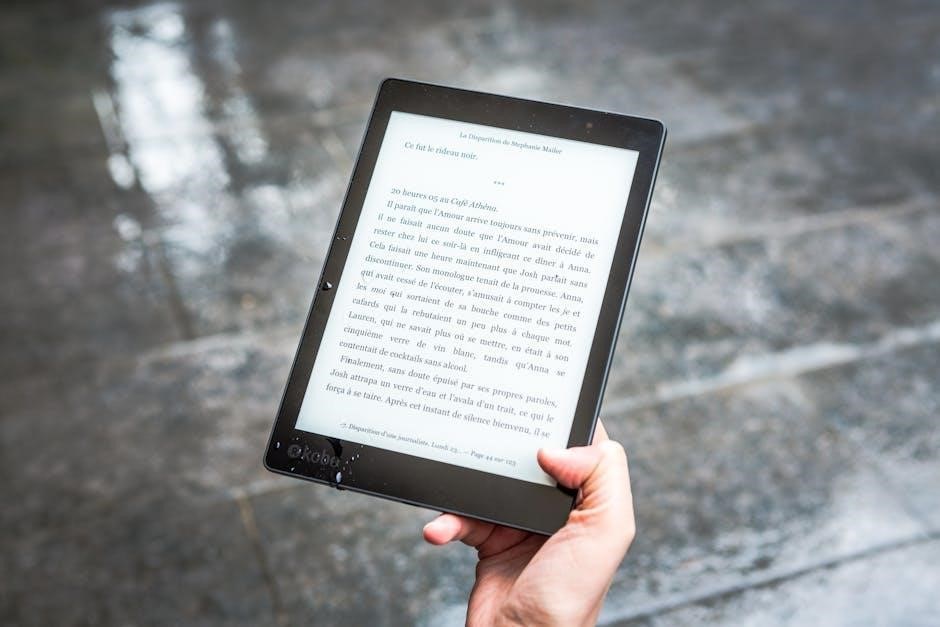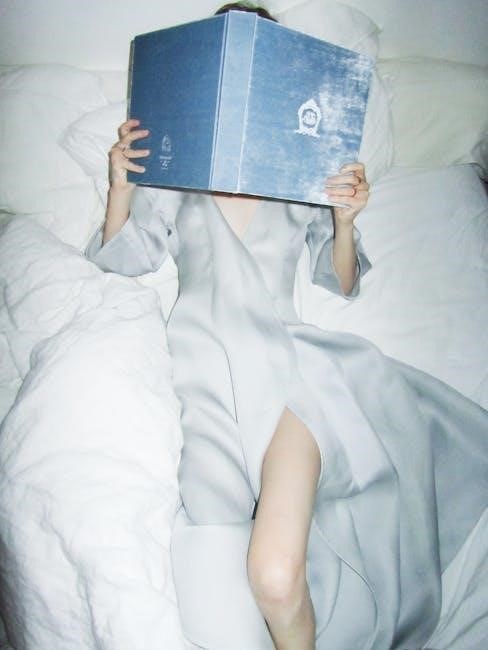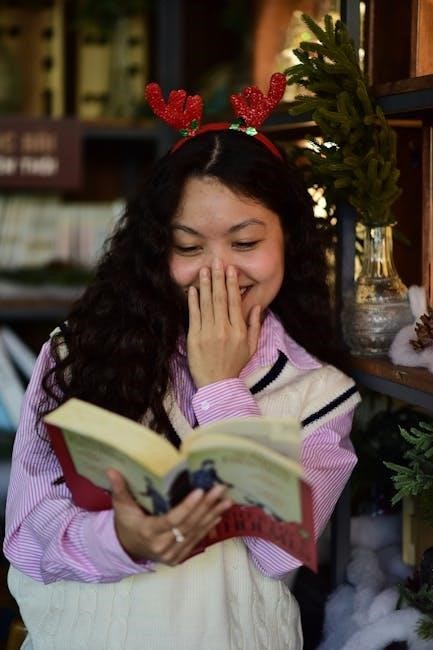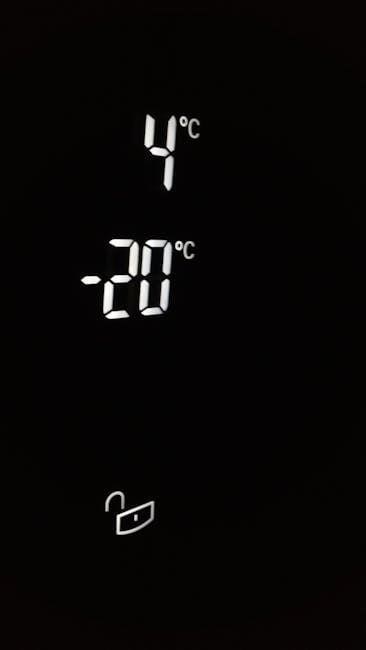The Lifetime Climbing Dome is a versatile, durable outdoor play structure for children aged 3-12, fostering physical activity and imaginative play. It aids in developing motor skills and spatial awareness. Proper setup and ongoing maintenance are crucial for ensuring a safe and stable play environment for years of enjoyment.
Overview and Purpose
The Lifetime Climbing Dome is a highly regarded outdoor playground apparatus specifically engineered to provide an engaging and beneficial play experience for children. Designed for residential use, this durable structure targets kids between the ages of 3 and 12, offering a dynamic platform for exploration and physical development. Its fundamental purpose is to ignite imaginative play, transforming backyards into adventurous landscapes like colossal mountain ranges, secret clubhouses, or even asteroid landing sites, enabling children to let their creativity run wild. Beyond fostering imaginative scenarios, the dome serves as an excellent tool for promoting physical activity, exercise, and the enhancement of crucial motor skills, spatial awareness, and a sense of balance. Constructed with sturdy materials, including powder-coated steel and featuring real rock-climbing hand grips, the Lifetime Climbing Dome promises stability and enduring fun. This guide, therefore, is essential, outlining comprehensive instructions for proper assembly and care. Adhering to these guidelines ensures the longevity, safety, and optimal enjoyment of this versatile climber, making it a valuable addition to any backyard for years of active, imaginative play.
Benefits for Child Development and Play
The Lifetime Climbing Dome offers profound benefits for a child’s holistic development and enriching play experience. Beyond merely providing outdoor recreation, it actively promotes vital physical activity, enabling children to explore, climb, and significantly enhance their physical skills. Climbing on the dome is an incredible exercise, instrumental in developing a child’s spatial awareness, fine and gross motor skills, memory, and an essential sense of balance. This rigorous yet exhilarating activity contributes directly to their overall physical health, allowing them to exert energy in a constructive manner. Furthermore, the dome is a powerful catalyst for imaginative play. It transforms a simple backyard into a dynamic canvas where children can envision scaling colossal mountain ranges, discovering a top-secret clubhouse deep in a jungle, or navigating the site of an asteroid landing. This fosters creativity and problem-solving, allowing children to safely satisfy their innate desire to climb and conquer, all within a supervised environment, ensuring endless hours of fun and developmental growth.
Importance of Proper Installation and Care

Ensuring the correct installation and diligent care of your Lifetime Climbing Dome is paramount for the safety and longevity of the equipment. Proper and complete assembly is not merely a recommendation but an essential requirement to reduce the risk of accidents or injuries, protecting children during play. Before beginning, it is crucial to thoroughly read the provided instructions and accurately identify all parts and hardware components. This meticulous preparation prevents assembly errors that could compromise the dome’s structural integrity, leading to instability. Once assembled, the dome’s renowned sturdiness, frequently noted by users, is a direct result of following these guidelines precisely. Adhering to the manufacturer’s directions, including those regarding the recommended number of assemblers (often at least two people), guarantees that the structure is secure and stable for children’s vigorous play. Furthermore, consistent care and adherence to safety instructions, alongside accident prevention legislation, are vital throughout the dome’s operational lifetime. This commitment ensures it remains a safe and enjoyable environment, preventing potential hazards, maintaining its robust construction, and extending the product’s lifespan significantly for continuous fun.

Understanding Your Lifetime Climbing Dome Model
Understanding your specific Lifetime Climbing Dome model is crucial for effective assembly and safe operation; Each model, like the 66-inch or 60-inch, has unique designs and dimensions. Consulting its manual ensures correct setup and optimal use.
Key Features and Durable Construction
Lifetime Climbing Domes are engineered with robust design principles to ensure lasting fun and safety. A primary feature is their exceptional sturdiness, frequently highlighted by users who attest to their ability to withstand considerable weight and vigorous play without issue. This inherent strength is largely attributed to the high-quality, powder-coated steel construction. This specialized coating not only contributes significantly to the dome’s structural integrity but also provides superior resistance against rust, corrosion, and weathering, making it ideal for continuous outdoor use in various climates. Furthermore, the construction incorporates real rock-climbing hand grips, designed to offer children a secure and ergonomic hold, enhancing both the play experience and safety. These grips are strategically placed to facilitate climbing and improve motor skills, balance, and spatial awareness. The overall architecture is crafted to be remarkably stable once properly assembled, a critical aspect that contributes to the product’s longevity and reliability. Each dome, whether a 66-inch or 60-inch model, is meticulously designed to create a secure environment where children can explore, climb, and develop physically in a supervised and stable manner. The durable materials chosen for Lifetime Climbing Domes underscore their commitment to providing a well-made, enduring piece of playground equipment that promises years of enjoyment for young adventurers.
Identifying Your Specific Model and Dimensions
Accurately identifying your specific Lifetime Climbing Dome model and its dimensions is a crucial first step before any assembly or maintenance. Lifetime offers various models, each with distinct specifications that directly impact the assembly instructions and replacement parts. Common dimensions include 66-inch, 60-inch, and 54-inch diameter domes, along with models like the Geo Dome Climber, often described as 5 feet tall and 10 feet wide. Specific model numbers, such as 90951, 90939, 91088, 101301, or 90941, are typically found on the product packaging, the owner’s manual, or a label directly on the dome’s components. Consulting your owner’s manual is the most reliable method, as it will explicitly state the model number and corresponding diagrams. Many online assembly videos are also model-specific, for instance, videos for the 90939 or 91088 models. Knowing your exact model ensures you refer to the correct instructions, obtain the right hardware, and understand the precise safety zone requirements unique to your dome. This verification prevents potential assembly errors and guarantees the structural integrity and safety of your climbing dome for children aged 3 to 12 years.

Essential Pre-Assembly Preparations
Before assembly, review the owner’s manual and identify all parts. Select a level installation site, ensuring it meets safety zone requirements for children aged 3-12. This preparation is crucial for a secure and safe dome.

Locating and Reviewing the Owner’s Manual
The initial and most critical step before assembling your Lifetime Climbing Dome involves locating and thoroughly reviewing its owner’s manual. This indispensable document, available for free online viewing or convenient PDF download from reputable sources such as manualshelf.com, functions as your comprehensive guide. It contains vital assembly instructions, detailed parts lists, and precise hardware identifiers specific to models such as 101301, 102300, 90612, or 60091. Before commencing any physical work, diligently read every section. Pay close attention to the step-by-step instructions, accompanying diagrams, and any critical warnings or safety advisories. The manual emphasizes that proper, complete assembly, use, and constant supervision are essential to significantly reduce accident or injury risks. Familiarizing yourself fully with its contents ensures a smooth, efficient setup process, aids in identifying all components correctly, and establishes a foundational understanding of the dome’s structure. It also includes crucial information on general safety instructions and pertinent accident prevention legislation, which must always be strictly complied with. Treat this manual as your paramount primary resource for successful and safe installation, acting as an absolute prerequisite for optimal performance and safety.
Identifying All Parts and Hardware Components
Following a thorough review of the owner’s manual, the next crucial step is meticulously identifying all parts and hardware components for your Lifetime Climbing Dome. Before beginning assembly, it is imperative to use the hardware identifier and parts list provided within the manual. Carefully unpack all contents from the packaging, laying them out in an organized manner. Cross-reference each piece, whether it’s a powder-coated steel bar, a real rock-climbing hand grip, or a specific bolt, nut, or washer, against the inventory in your document. This systematic approach ensures that every component is accounted for and correctly identified. Verifying the presence and condition of all parts is essential to prevent delays and frustration during the assembly process. Should any piece be missing, damaged, or appear incorrect, it is vital to contact Lifetime Products’ customer service before proceeding. Accurate identification at this stage is a cornerstone of proper and complete assembly, laying the groundwork for a super sturdy structure, as many users have noted once it’s put together. This proactive step significantly reduces the risk of encountering difficulties later on, ensuring a seamless build and ultimately, a safe play experience.
Choosing and Preparing the Installation Site
Selecting and preparing the installation site is paramount for the Lifetime Climbing Dome’s safety. A consistently level surface is essential; uneven ground compromises stability, increasing tipping risk or structural weakness, undermining the dome’s sturdy construction once assembled. This ensures a secure and stable base. Crucially, the chosen site must fully comply with the specific “Safety Zone” requirements detailed in your owner’s manual (e.g., “Prepare a level surface with the proper Safety Zone”). This mandatory zone defines the clear space extending outward from the dome’s perimeter. It must be entirely free from fixed or movable obstacles like fences, trees, large rocks, or other play equipment. An unobstructed safety perimeter provides vital clearance for children’s movements, minimizing accidental collisions or injurious falls. Finally, thorough site preparation involves clearing the entire designated area of all debris, sharp objects, or potential tripping hazards, establishing a secure, supervised, and safe play environment.
Establishing the Proper Safety Zone Requirements

Establishing the proper safety zone for your Lifetime Climbing Dome is paramount, vital for minimizing accident and injury. Consult your owner’s manual for the precise “Safety Zone” dimensions, which delineate the clear space required around the entire climbing structure. This critical area must extend a specific distance outwards from all points of the dome. It is absolutely essential that this entire zone remains free from any obstructions, including fixed elements like fences, walls, trees, or other playground equipment, as well as movable items. Failing to do so creates immediate hazards. This ensures children have ample unhindered space if they fall or dismount, preventing impact with hard surfaces or sharp edges. Furthermore, within this defined safety zone, installing adequate protective ground surfacing is mandatory. Approved materials, such as engineered wood fiber, wood chips, sand, or rubber mulch, are vital for absorbing impact, significantly mitigating injury severity from falls. Regular inspection of this surfacing is necessary to maintain its protective qualities and depth. Strict adherence to these safety zone requirements is fundamental for a secure, supervised, and enjoyable play experience, safeguarding young climbers.

Detailed Assembly Instructions for Your Dome
Assembling your Lifetime dome requires careful attention. The process benefits from at least two people, following the detailed step-by-step instructions and diagrams. Utilize official assembly videos for specific models to assist with any difficulties, ensuring a secure structure.
Recommended Number of Assemblers for Setup

For optimal efficiency and safety when assembling your Lifetime Climbing Dome, it is highly recommended to have at least two individuals present to undertake the setup process. While some may attempt to assemble such structures alone, the design and interlocking components often necessitate an extra set of hands for proper alignment, support, and secure fastening. The instructions themselves frequently suggest a minimum of two people, recognizing the inherent challenges in maneuvering the larger, more unwieldy parts and holding them in position while fasteners are applied. Customers who have successfully assembled their domes frequently corroborate this advice, noting that the task, though rewarding, can be quite strenuous and intricate. Having a partner significantly reduces the physical strain and potential for frustration, transforming a daunting solo project into a manageable collaborative effort. This ensures the dome can be constructed with greater precision, adhering strictly to the manufacturer’s specifications for sturdiness and overall structural integrity, thereby laying a solid foundation for safe play. The collective effort makes lifting, balancing, and securing various sections considerably simpler, contributing to a smoother and more accurate assembly experience.
Step-by-Step Guide with Manual Diagrams
Embarking on the assembly of your Lifetime Climbing Dome necessitates a meticulous adherence to the provided owner’s manual. This essential document serves as your primary guide, featuring a comprehensive step-by-step sequence of instructions complemented by detailed diagrams. Before beginning, carefully review the entire manual to familiarize yourself with the overall process and component identification. Each step is visually represented, illustrating the correct orientation of parts and the precise manner in which hardware components, such as bolts and connectors, should be fastened. These diagrams are critical for ensuring proper alignment and structural integrity. For instance, sections often highlight specific angles or interlocking methods crucial for stability. Users frequently praise the clarity of these visual aids, making the complex task of assembling numerous rods and connectors more intuitive. Following these instructions systematically, one stage at a time, is paramount. This method prevents errors and ensures that every piece is correctly installed, forming a secure and safe structure. Cross-referencing the textual steps with their corresponding diagrams will significantly streamline the assembly process, ultimately helping to avoid common pitfalls and ensuring a robust final product ready for enjoyment.
Leveraging Official Assembly Video Resources
Beyond the printed manual, Lifetime offers invaluable official assembly video resources that can significantly simplify the setup process for your climbing dome. These videos are meticulously produced to provide visual, real-time guidance, making them an excellent complement to the written instructions. Many users find watching the assembly unfold visually helps clarify complex steps that might be ambiguous in diagrams alone, particularly for intricate connections. For instance, specific videos exist for various models like the Lifetime 66 Climbing Dome (Models 91088, 90951), the 54 Climbing Dome (Model 90939), and the 60 Climbing Dome (Models 101301, 90136, 91073, 90612, 90941, 90943). These dedicated resources, often found on Lifetime’s official website or YouTube channel, are particularly beneficial if you encounter any difficulties or uncertainties while following the manual’s diagrams. They demonstrate proper techniques for connecting parts, tightening hardware, and ensuring overall stability, directly addressing common assembly challenges. Leveraging these official video guides can transform a potentially frustrating assembly experience into a smooth and successful one, ensuring your dome is correctly and securely built for safe play. This visual aid is indispensable for enhanced clarity.
Troubleshooting Common Assembly Difficulties
Assembling a Lifetime Climbing Dome, while ultimately rewarding, can present a few common challenges that users frequently encounter. One primary difficulty often stems from aligning the numerous connection points; the structure can feel unstable until many sections are fully secured. If components aren’t fitting together smoothly, meticulously verify you are using the correct parts by cross-referencing with the hardware identifier and parts list in your manual. Misidentified rods or bolts are a frequent source of frustration. Another common issue arises from instructions where “the pictures on the instructions” might be less clear. In such instances, immediately consult the official assembly videos specific to your model (e.g., 90939, 91088, 101301), as these visuals can offer crucial clarity, demonstrating correct orientation and connection methods. Many customers explicitly state that assembly “definitely needs at least 2 people building,” as managing the flexible components alone can be strenuous and lead to alignment problems. If the dome feels unstable even after initial connections, ensure all bolts are finger-tight before progressively securing them. Patience and a systematic approach, utilizing all provided resources, are paramount to overcoming these difficulties and achieving a robust, safe structure.
Verifying Complete and Secure Structure Assembly
Upon completing all assembly instructions and securing every component, the final crucial step is verifying the Lifetime Climbing Dome’s complete and secure structure. This ensures safe, stable use for children. Begin with a thorough visual inspection of every joint, bolt, and pole. Confirm all hardware is tightly fastened, eliminating any loose connections that could compromise the integrity. Customer feedback consistently highlights the dome as “super sturdy” once assembled, a robust quality that should be evident. To assess for any weaknesses, it is highly recommended, as some users have done, for an adult to gently test the structure’s stability. This might include applying light pressure or a cautious “scaling” to “assess for weaknesses once it was put together.” This hands-on verification confirms the structure can safely withstand intended play. A truly secure dome will exhibit no wobbling, shifting, or excessive flex. Should any area feel less than perfectly rigid, re-examine specific connections, referencing your manual’s diagrams and official assembly videos. Proper and complete assembly is paramount to minimize accident or injury risks, making this meticulous verification indispensable before allowing children to play.

Post-Assembly Safety, Maintenance, and Use
After assembly, prioritize safety by ensuring adequate protective ground surfacing is present. Regularly inspect the dome for overall sturdiness and adhere to general safety and accident prevention guidelines. Proper use and supervision are essential for safe, lasting enjoyment, minimizing any potential risks.
Inspecting for Overall Sturdiness and Weaknesses
Once your Lifetime Climbing Dome is fully assembled, a critical pre-play step is a thorough inspection for overall sturdiness and any potential weaknesses. Customers frequently commend its robust construction, noting its ability to withstand significant weight without issue, indicating inherent strength. To accurately assess this, actively check every connection point, ensuring all bolts and nuts are securely tightened as per the owner’s manual. There should be no noticeable wobbling, excessive movement, or creaking sounds. A hands-on approach is highly recommended; adults can carefully apply their weight to different sections, mimicking how children will naturally climb and play. This helps identify areas that might flex too much or exhibit unusual sounds under load. Pay particular attention to the joints where steel tubing connects, as these crucial primary stress points require unwavering integrity for user safety. Visually confirm no parts are bent, cracked, or improperly aligned. The goal is to verify the dome feels unequivocally solid and stable, significantly reducing any risk of accident or injury during vigorous use. This detailed verification ensures a safe and reliable play structure for years of enjoyment.
Importance of Adequate Protective Ground Surfacing
For any outdoor play structure, particularly a Lifetime Climbing Dome, adequate protective ground surfacing is paramount. Falls are an inherent risk during climbing activities. While the dome is engineered for stability, accidents can still occur. Proper surfacing acts as a crucial shock absorber, significantly mitigating impact and reducing the severity of potential injuries from a fall. Materials such as wood chips, engineered wood fiber, rubber mulch, or safety mats are specifically designed for playground use, providing superior protection compared to hard surfaces like concrete, asphalt, or compacted dirt. The depth and specific type of surfacing must adhere strictly to established safety standards, which are typically detailed in the owner’s manual or local regulations. This ensures effective fall attenuation from the dome’s maximum height, a critical factor. Regular inspection and maintenance of this protective layer – confirming it is free of debris, evenly distributed, and at the recommended depth – are as vital as the dome’s structural integrity itself. This crucial safety measure offers parents peace of mind, fostering a secure environment where children can safely develop their physical skills and explore.
Adhering to General Safety and Accident Prevention
Ensuring the safety of children using the Lifetime Climbing Dome is paramount, requiring diligent adherence to general safety principles and proactive accident prevention. Continuous, attentive adult supervision is absolutely essential for proper operation and to significantly reduce the risk of accident or injury. The dome is specifically designed for children aged 3 to 12 and is intended for residential use only; commercial or public use is strictly prohibited. Before each play session, visually inspect the entire structure for any loose bolts, damaged components, or sharp edges that could pose a hazard. Ensure children wear appropriate clothing, avoiding loose items like drawstrings or scarves that could get caught. Educate children on safe climbing practices, discouraging roughhousing, pushing, or exceeding the dome’s capacity. Always remind them to use the dome responsibly, climbing within their abilities and never attempting dangerous stunts. By consistently following these guidelines and the instructions provided in the owner’s manual, a safe and enjoyable play environment can be maintained, fostering physical development while minimizing risks.
Guidelines for Moving the Geo-Dome Safely
Moving your Lifetime Geo-Dome requires careful planning and execution to prevent damage to the structure or injury. Crucially, as explicitly stated in the instructions, “do not slide the Dome or tip it on its side” when relocating it. Sliding can stress joints, potentially causing structural weaknesses or bending components. Tipping on its side risks deformation or damage to the frame. Always enlist at least two strong adults to lift the dome. Before attempting to move, ensure all connections are securely fastened, and no parts are loose. Identify the new location, confirming it meets all safety zone requirements and has appropriate protective ground surfacing. Clear the path between the current and new locations of any obstacles. When lifting, ensure an even distribution of weight, with each person grasping a sturdy part of the frame. Lift the entire structure evenly off the ground and carry it directly to its new spot. Once positioned, conduct a thorough inspection to verify its overall sturdiness and stability before allowing children to use it again. This careful approach safeguards both the equipment and its users.

Disposal Instructions for Playground Equipment
When the time comes to retire your Lifetime Climbing Dome, proper disposal is paramount to ensure safety and environmental responsibility. The owner bears the crucial responsibility to disassemble and dispose of the playground equipment in such a way that no unreasonable hazards will exist at the time of its removal. This means going beyond simply discarding it; it requires a thoughtful approach to prevent potential dangers to children, animals, or even adults who might encounter the discarded components. Begin by thoroughly disassembling the entire structure. Follow the reverse of the assembly instructions to systematically take apart each section, removing all bolts, nuts, and connectors. Segregate materials wherever possible. Metal components, such as the powder-coated steel tubes, should be separated for potential recycling at appropriate facilities. Plastic parts, like hand grips or caps, should also be identified for recycling if local programs allow, or disposed of according to municipal waste guidelines. Ensure all small parts are collected and contained. Avoid leaving sharp edges or loose pieces exposed. The goal is to render the equipment harmless, preventing any future risk of injury from its remnants. Consult local waste management services for specific instructions on large item disposal and recycling opportunities in your area. This diligent process protects the community and demonstrates responsible ownership.